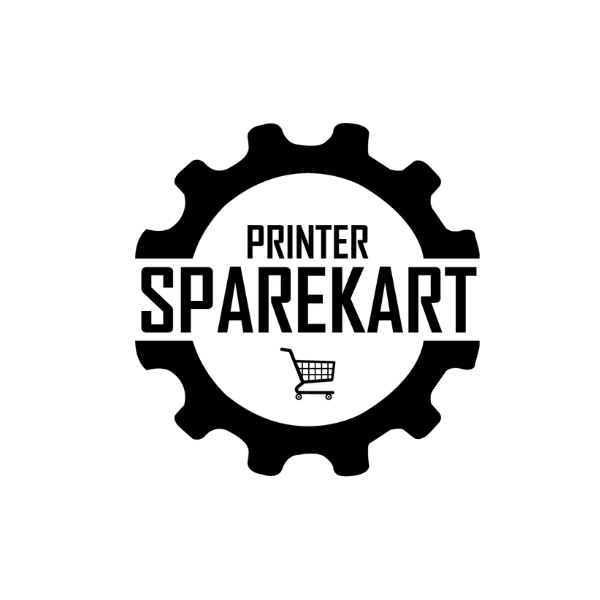Recent Post
Archive
- July 2024
- June 2024
- May 2024
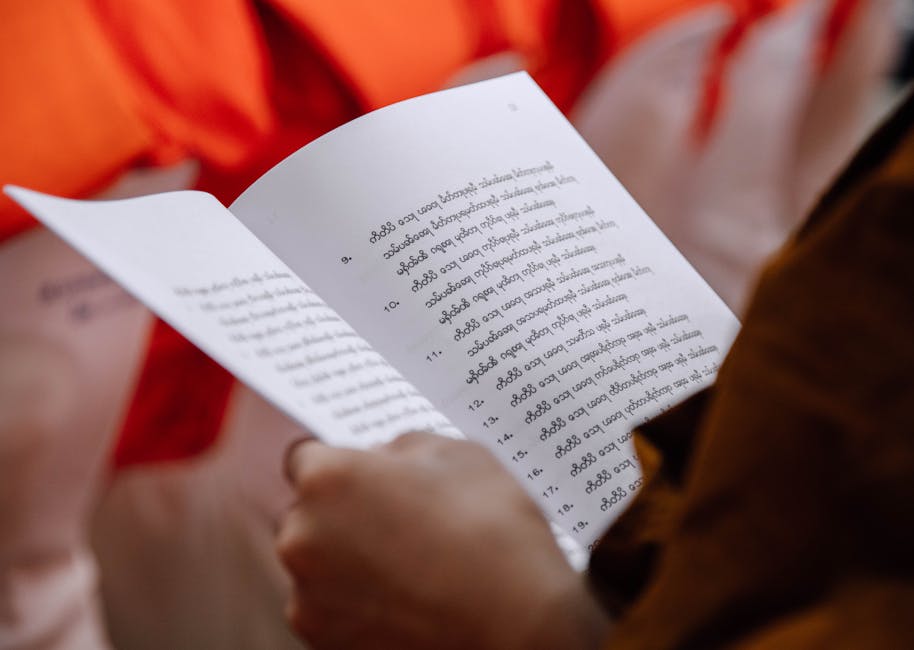
Top Benefits of Integrating a Print Server into Your Home Office Setup
Salman Faris
Apr 22, 2024
Understanding print servers
Print servers help manage print jobs on a network. by connecting printers to your home network through the server, you can easily send print jobs to any printer on the network. This setup simplifies printing, especially for multiple devices, and helps centralize printer management.

Benefits of using a print server at home
A print server simplifies printing tasks by allowing all devices in your home office to access a single printer. This means you can print from your laptop, desktop, or even your mobile phone without hassle. With a print server, you can also manage print jobs efficiently, monitor printer status, and easily set up printing permissions for different users in your home office.
Increased efficiency in document management
To boost efficiency in managing your documents, consider integrating a print server into your home office setup. A print server allows multiple devices to share one or more printers. With a print server, you can print from any device connected to the network without physically connecting to the printer each time. This setup streamlines the printing process and saves time by reducing the need to switch cables or move files around.
Simplifying printing tasks
A print server can help simplify your printing tasks at home. Instead of connecting each device directly to your printer, you can have all devices connected to the server. This means you can print from any device connected to the server without needing to physically move or connect to the printer each time. It saves time and makes printing more convenient for your home office setup.
Enhanced security features
Print servers offer enhanced security features like encryption and access control, which help protect your sensitive documents from unauthorized access. By utilizing a print server in your home office setup, you can ensure that your print jobs are secure and only accessible to trusted individuals. Additionally, print servers can also help monitor print activity, detect any unusual printing behavior, and provide detailed print logs for better accountability. This added layer of security can give you peace of mind knowing that your printing environment is safe and protected.
Cost savings with a print server
Setting up a print server at home can save you money in the long run. By using a print server, you can reduce the number of printers you need to maintain, which can lower your overall printing costs. Additionally, a print server allows you to share a single printer among multiple devices, eliminating the need to purchase a separate printer for each device. This can result in significant savings on equipment expenses.
Compatibility with multiple devices
A print server allows you to connect various devices to a single printer. This means you can easily print from your laptop, desktop, smartphone, or tablet without any hassle. Whether you're working from your home office or just need to print something from your phone, a print server makes printing from multiple devices a breeze.
Setting up a print server in your home office
Setting up a print server in your home office can simplify printing tasks and make it easier to manage documents from various devices. With a print server, you can easily connect multiple devices like computers, laptops, and even smartphones to a single printer. This means you won't have to manually switch cables or worry about compatibility issues. Print servers can also provide additional security features by controlling access to the printer, ensuring that only authorized users can print documents. By integrating a print server into your home office setup, you can streamline your printing process and improve efficiency in managing your printing needs.
Troubleshooting common print server issues
Print server problems can be frustrating, but most can be fixed easily. Here are a few common print server issues and how to solve them:
- Connection Problems: Check if the server is powered on and connected to the network.
- Driver Issues: Ensure the correct drivers are installed on your devices.
- Print Queue Jams: Clear any stuck print jobs in the queue.
- Network Configuration: Verify that the server settings match the network requirements.
- Printer Compatibility: Make sure the printer is compatible with the server.
Conclusion: The value of a print server in your home office
A print server in your home office can streamline your printing process and make it more efficient. It allows you to easily manage multiple printers from one central location, reducing the hassle of setting up each printer individually. With a print server, you can also easily share printers with other devices in your home office network, making printing from different devices a breeze. Additionally, a print server can enhance the security of your printing by enabling authentication and encryption features. Overall, integrating a print server into your home office setup can save you time, simplify your printing tasks, and improve the overall functionality of your home office.
← Older Post Newer Post →