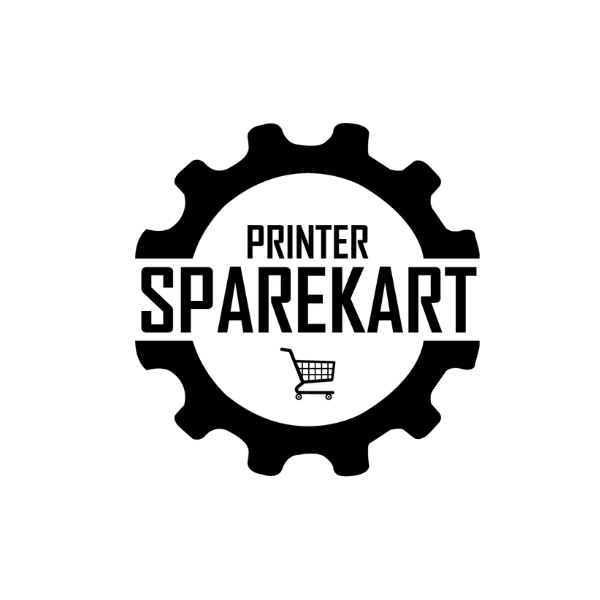Recent Post
Archive
- July 2024
- June 2024
- May 2024

The Ultimate Guide to Installing a New Printer Display Panel
Salman Faris
May 06, 2024
Understanding printer display panels
Printer display panels are the screen on the printer that shows you information like the printing status and any errors. They allow you to interact with your printer and make changes to the settings easily. Here are a few key points to understand about printer display panels:
- The display panel is where you can see the printer's menu options and select different functions.
- It shows important information such as the number of pages being printed, ink levels, and any error messages.
- You can use the display panel to troubleshoot issues with your printer and follow prompts for resolving problems.
- Some printers have touch screen display panels for a more user-friendly experience, while others have button controls.
- Understanding how to navigate the display panel is essential for efficiently using your printer and ensuring smooth printing processes.
Types of printer display panels
Printer display panels come in various types to suit different needs. The most common types include LCD (Liquid Crystal Display) panels, LED (Light Emitting Diode) panels, and Touchscreen panels. LCD panels are known for their clear visuals and energy efficiency. LED panels offer bright displays and longer lifespans. Touchscreen panels provide interactive features that allow for easy navigation and control. Each type has its advantages, so consider your preferences and requirements when choosing a printer display panel for your needs.
Benefits of upgrading your printer display panel
Upgrading your printer display panel can bring several benefits to improve your printing experience. Here are some advantages:
- Enhanced Visibility: A new display panel can offer clearer and easier-to-read information, making it simpler to navigate printer settings and troubleshoot issues.
- Improved Functionality: Upgrading can provide access to new features and functionalities that were not available on older models, enhancing the overall usability of your printer.
- Increased Productivity: With a more user-friendly display panel, you can save time on tasks like selecting print settings or monitoring print progress, leading to increased efficiency.
- Modern Look: A new display panel can give your printer a fresh and modern appearance, enhancing the aesthetics of your workspace.
Cost considerations for a new printer display panel
Replacements for printer displays can vary depending on the printer model and brand. On average, the cost for a new printer display panel ranges from $50 to $200. Factors that can affect the cost include the complexity of the panel, whether it's a touchscreen display, and the availability of replacement parts. Some printer manufacturers offer warranty extensions or service packages that may cover the cost of replacing the display panel. It's advisable to consult with a certified technician to get an accurate cost estimate for your specific printer model.
Tools and equipment needed for installation
To install a new printer display panel, you will need a screwdriver to remove and attach screws, a pair of tweezers to handle delicate components, and a static-free work surface to prevent damage from static electricity. You may also require a replacement panel specific to your printer model. Prior to beginning the installation, ensure you have these tools and equipment ready for a smooth process.
Step-by-step guide to replacing the printer display panel
To replace the printer display panel, start by turning off your printer and disconnecting it from the power source. After that, locate the screws that secure the current display panel and carefully remove them. Next, gently detach the old panel from the printer and disconnect any cables attached to it. Take note of how these cables are connected. Install the new display panel by reconnecting the cables in the same way they were connected to the old panel. Secure the new panel in place with the screws you removed earlier. Finally, plug in the printer, turn it on, and test the new display panel to ensure it's functioning correctly.
Troubleshooting common installation issues
When setting up a new printer display panel, you may encounter some common issues. Here are some troubleshooting steps to help you address these problems:
- Ensure all cables are securely connected to the correct ports.
- Check that the printer display panel is compatible with your operating system.
- Restart your computer and printer to refresh the connection.
- Update the printer display panel drivers to the latest version.
- If the issue persists, reach out to customer support for assistance.
Maintenance tips for your new printer display panel
Take care of your printer display panel by cleaning it regularly with a soft, dry cloth. Avoid using harsh chemicals or abrasive materials that could damage the screen. Ensure your printer is turned off before cleaning to prevent any accidents. Avoid touching the screen with your fingers to prevent oil smudges and fingerprints. Additionally, keep your printer display panel away from direct sunlight or heat sources to prevent screen damage over time.
Comparing different brands and models of printer display panels
Printer display panels vary in quality and features, depending on the brand and model you choose. Epson, HP, Canon, and other brands offer display panels with different functionalities. Some may have touchscreen capabilities, while others may be more basic with buttons for navigation. When comparing models, consider factors like screen size, resolution, ease of use, and compatibility with your printer model. It's essential to choose a display panel that meets your specific needs and preferences.
Conclusion and final thoughts
When it comes to installing a new printer display panel, it's essential to follow the manufacturer's instructions carefully. Pay close attention to the wiring and connections to ensure everything is set up correctly. Remember to test the panel after installation to make sure it's functioning properly. Keep in mind that precision and patience are key to successfully completing this task. Don't hesitate to seek professional help if you encounter any difficulties during the installation process. By following these steps, you can enjoy a smoothly functioning printer with a new display panel.
← Older Post Newer Post →