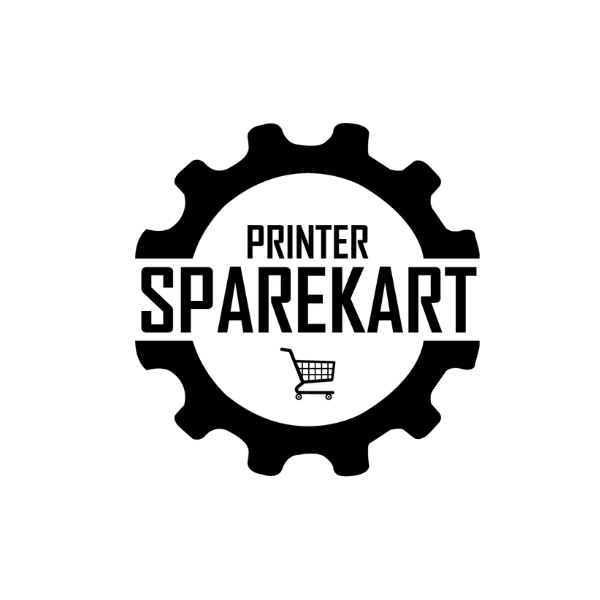Recent Post
Archive
- July 2024
- June 2024
- May 2024
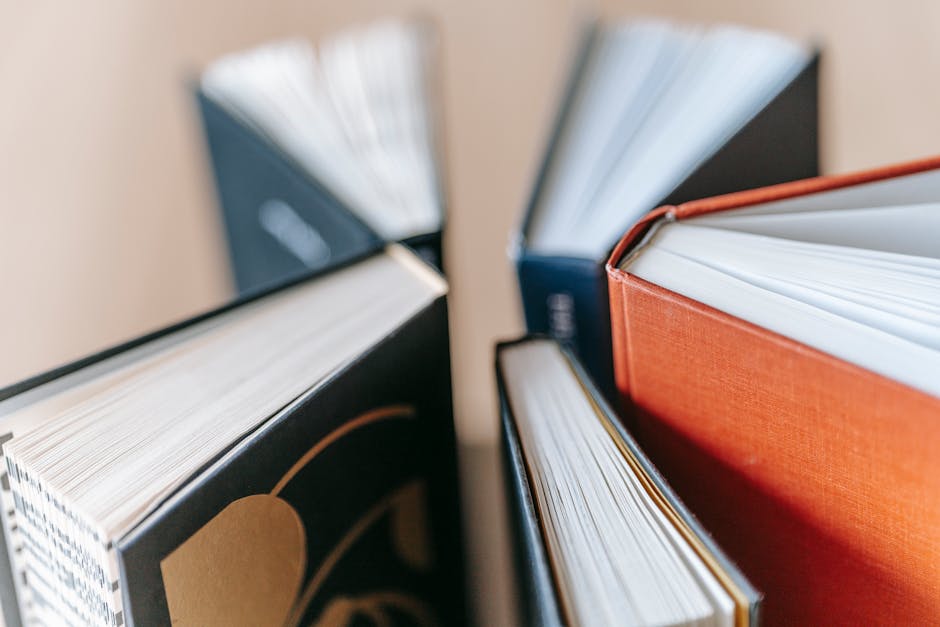
Choosing the Right Output Bin for High-Volume Printing Needs
Salman Faris
Apr 16, 2024
Understanding the importance of the output bin
Output bins are crucial for high-volume printing as they collect printed documents. A well-designed bin helps prevent papers from getting scattered and keeps them organized. Here are some key points to understand their importance:
- Output bins ensure that your printed materials are neatly stacked for easy retrieval and handling.
- They help in maintaining the order of your documents, especially when printing large volumes.
- Having a suitable output bin can improve the overall efficiency of your printing process, saving time and reducing errors.

Factors to consider when selecting an output bin
When selecting an output bin for high-volume printing, consider its capacity to hold your printed materials efficiently. Opt for a bin that can accommodate the volume of your printing tasks without frequent emptying interruptions. Additionally, choose a bin that is easily accessible for quick retrieval of your printed documents. Ensure the bin is sturdy to withstand the weight of the printed materials and is compatible with your printer model. Lastly, check if the bin has a sorting feature to organize different types of documents effectively.
Different types of output bins for high-volume printing needs
When it comes to high-volume printing, having the right output bin is crucial. Here are the different types you can choose from:
- Traditional Stacker Bins: These are the basic option, collecting printed pages in a neat stack.
- Mailbox Bins: Ideal for sorting documents, these bins can separate papers into different compartments for easy organization.
- Offset Stacking Bins: Useful for large printing volumes, these bins can hold a significant number of pages without overflowing.
- Top Stacking Bins: Designed to stack pages on top of each other, these bins are suitable when space is limited.
Consider your printing needs and available space when selecting the right output bin for your high-volume printing setup.
Capacity and size options available
Output bins for printers come in various sizes to accommodate different printing requirements. Common options include:
- Standard output bins: These bins can hold a moderate amount of printed materials and are suitable for regular printing needs.
- High-capacity output bins: Designed for high-volume printing, these bins can handle large amounts of printed documents without the need for frequent emptying.
- Compact output bins: Ideal for limited space environments, these bins are smaller in size but still offer sufficient capacity for standard printing tasks.
Comparing manual vs. automatic output bins
Automatic output bins are more suitable for high-volume printing needs as they efficiently stack and organize the printed materials without the need for manual intervention. Manual output bins require constant monitoring and manual handling of the printed documents. Automatic output bins ensure a smoother and more streamlined printing process, reducing the risk of errors and enhancing productivity.
Efficiency and productivity benefits
Choosing the right output bin for high-volume printing can boost efficiency and productivity in your workplace. With the right bin, you can easily manage large print jobs without constant interruptions for paper refills. This setup allows for continuous printing, reducing downtime and increasing overall output.
Noise levels and additional features
High-volume printers can be noisy during operation, so it's essential to consider noise levels when selecting an output bin. Some printers come with noise reduction features like quieter motors, sound-absorbing materials, or specialized designs to minimize disturbances. Additionally, certain output bins may offer collating, stapling, or booklet-making options for enhanced convenience and efficiency in high-volume printing environments.
Installation and compatibility with your printer
Compatibility is key when choosing an output bin for your high-volume printing needs. Ensure that the bin you select is compatible with your specific printer model to guarantee smooth installation. Some output bins may require additional hardware or modifications to work correctly with your printer. It is essential to check with the manufacturer or your printer manual for guidance on the installation process. Verify the compatibility of the output bin with your printer before making a purchase to avoid any potential issues down the line.
Maintenance tips for optimum performance
To keep your output bin in top condition for high-volume printing, remember to clean and inspect it regularly. Make sure the bin is free from any paper bits or debris that could obstruct the paper flow. Check for any signs of wear and tear, such as cracks or misalignment, and address them promptly. Additionally, lubricate any moving parts as recommended by the manufacturer to ensure smooth operation. Regular maintenance will help prevent jams and ensure your printer operates efficiently during high-volume printing tasks.
Making the final decision: Choosing the best output bin for your printing needs
Output bins are essential in managing the output of your printer efficiently. The choice of the output bin depends on your printing requirements. Here are some factors to consider when selecting the best output bin for your needs:
- Capacity: Ensure the output bin can handle your high-volume printing needs without causing frequent emptying.
- Organization: Opt for an output bin that helps in organizing your printed documents for easy retrieval.
- Compatibility: Make sure the chosen output bin is compatible with your printer model for seamless integration.
- Durability: Select a sturdy output bin that can withstand constant use to ensure longevity.
- Cost: Consider the cost of the output bin, ensuring it fits within your budget while meeting your requirements effectively.
← Older Post Newer Post →