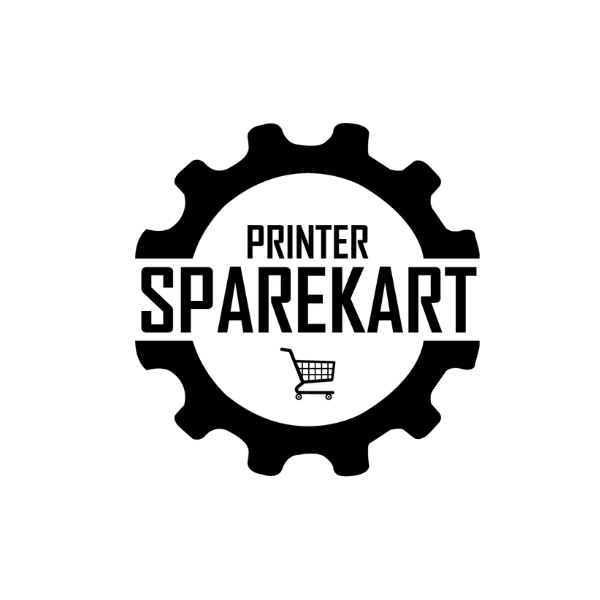Recent Post
Archive
- July 2024
- June 2024
- May 2024
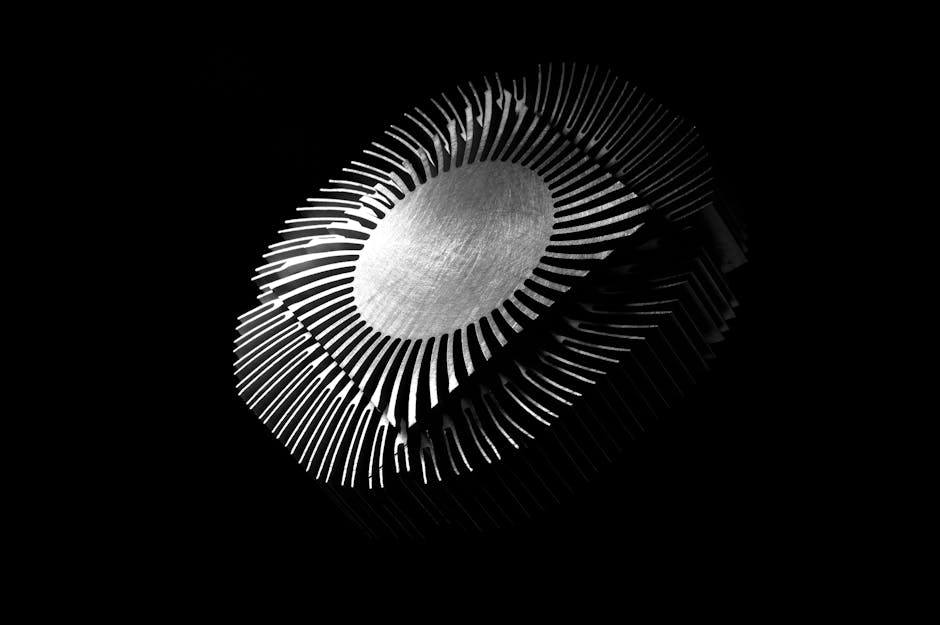
The Anatomy of a Printer: A Deep Dive into a Printer Gear Assembly
Salman Faris
Mar 11, 2024
Introduction to printer gear assembly
The printer gear assembly is an essential part of a printer, responsible for transferring power and moving various parts to produce prints. It consists of different gears that work together to ensure smooth and precise movement. Understanding how the printer gear assembly functions can help you diagnose and fix common printer issues, such as paper jams and printing errors.

Components of a printer gear assembly
The gear assembly of a printer consists of several key components that work together to drive the printing process. These components include the gear wheels, shafts, and bearings. The gear wheels are responsible for transferring the rotational motion from the printer motor to the various parts of the printer, such as the paper feed and the ink cartridge. The shafts provide support for the gear wheels, ensuring smooth and precise movement, while the bearings reduce friction between the moving parts. Understanding these components is essential for troubleshooting and maintaining your printer's gear assembly.
Understanding the role of gears in a printer
Printers use gears to transfer motion from the motor to other parts of the printer, such as the paper tray and the print head. Gears help to control the speed and direction of movement in the printer, allowing it to function properly. Different types of gears, such as spur gears and helical gears, have specific roles in the printer's gear assembly. Understanding how gears work is essential for gaining insight into the printer's overall operation and maintenance.
Types of gears used in printer gear assembly
Printers typically use several types of gears in their gear assembly, including spur gears, helical gears, worm gears, and bevel gears. Spur gears are the most common and transfer motion between parallel shafts. Helical gears are similar to spur gears but have angled teeth for smoother operation. Worm gears are used to transmit motion between perpendicular shafts, while bevel gears are used to change the direction of motion. Each type of gear has its specific function in the printer assembly, and they work together to ensure the proper movement and function of the printer.
The importance of proper maintenance for printer gear assembly
Proper maintenance of your printer's gear assembly is crucial for ensuring smooth and efficient printing. Regular maintenance can prevent wear and tear, reduce the risk of malfunctions, and extend the lifespan of your printer. Here's why taking care of your printer's gear assembly is essential:
- Regular cleaning and lubrication can prevent gears from getting stuck or grinding against each other, leading to smoother operation and reduced noise levels.
- Inspecting and replacing worn-out gears can prevent potential breakdowns and the need for costly repairs, saving you time and money in the long run.
- Properly maintained gear assembly ensures accurate paper feeding and precise placement of ink, which ultimately contributes to the overall print quality.
By incorporating routine maintenance into your printer care routine, you can enhance its performance and longevity, ultimately maximizing the value of your investment.
Common issues with printer gear assembly
Printer gear assembly can experience several common issues. These include:
- Gear Misalignment: If the gears are not properly aligned, it can cause the printer to jam or produce skewed prints.
- Gear Wear and Tear: Over time, the gears can wear down, leading to reduced print quality and eventual malfunction.
- Gear Slippage: When the gears slip, the printer may experience feeding issues and fail to pick up paper or other media.
Understanding these common issues can help you troubleshoot and maintain your printer gear assembly for optimal performance.
Troubleshooting printer gear assembly problems
Printer gear assembly problems can be caused by various factors. Here are some common troubleshooting steps to help you identify and fix these issues:
- Strange noises: If your printer is making unusual sounds, it could indicate a problem with the gear assembly. Check for any loose or damaged gears and replace them if necessary.
- Paper jams: Gears that are misaligned or worn out can lead to frequent paper jams. Inspect the gear assembly for any obstructions and ensure that the gears are properly aligned.
- Inconsistent print quality: If you're experiencing inconsistent print quality, the gear assembly may be at fault. Clean the gears to remove any debris or residue that could be affecting the printing process.
- Error messages: Error messages related to the gear assembly, such as "gear error" or "gear motor failure," indicate a potential problem. Refer to the printer manual or manufacturer's website for specific troubleshooting steps related to the gear assembly.
By addressing these common issues related to the printer gear assembly, you can ensure that your printer operates smoothly and efficiently.
Step-by-step guide to cleaning and lubricating printer gears
To clean and lubricate printer gears, follow these steps:
- Turn off the printer and unplug it from the power source to avoid any accidents.
- Open the printer cover and locate the gear assembly. Refer to the printer manual if needed.
- Use a soft, dry cloth to remove any dust or debris from the gears. Be gentle to avoid damaging them.
- Apply a small amount of printer gear lubricant to each gear. Ensure that the lubricant is specifically designed for printer gears.
- Use a cotton swab to spread the lubricant evenly across the gears.
- Close the printer cover and plug the printer back in.
- Turn on the printer and run a test print to ensure the gears are working smoothly.
Properly cleaning and lubricating the printer gears will help ensure the longevity and efficiency of your printer.
When to seek professional help for printer gear assembly
If you notice any grinding, clicking, or squealing noises coming from your printer, it may be a sign that the gear assembly is experiencing issues. Additionally, if your printed documents are coming out with streaks, smudges, or incomplete prints, it could indicate a problem with the gear assembly. In these cases, it's best to seek professional help from a printer technician with experience in diagnosing and repairing gear assembly issues. Trying to fix these problems on your own could potentially cause further damage to your printer.
Summary and key takeaways
Printers utilize gear assemblies to transfer motion between moving parts. These assemblies are responsible for controlling paper feed, cartridge movement, and other internal mechanisms. Printer gear assemblies are crucial components that ensure the smooth functioning of the printer. Understanding their structure and operation can help in diagnosing and resolving issues related to printer functionality.
← Older Post Newer Post →