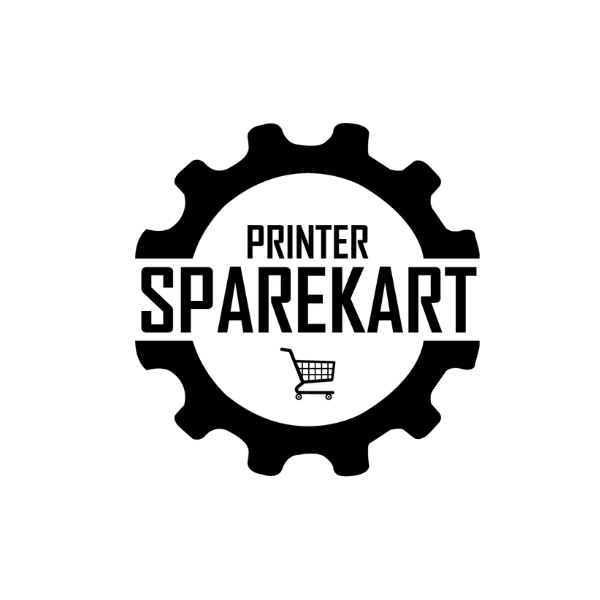Recent Post
Archive
- July 2024
- June 2024
- May 2024
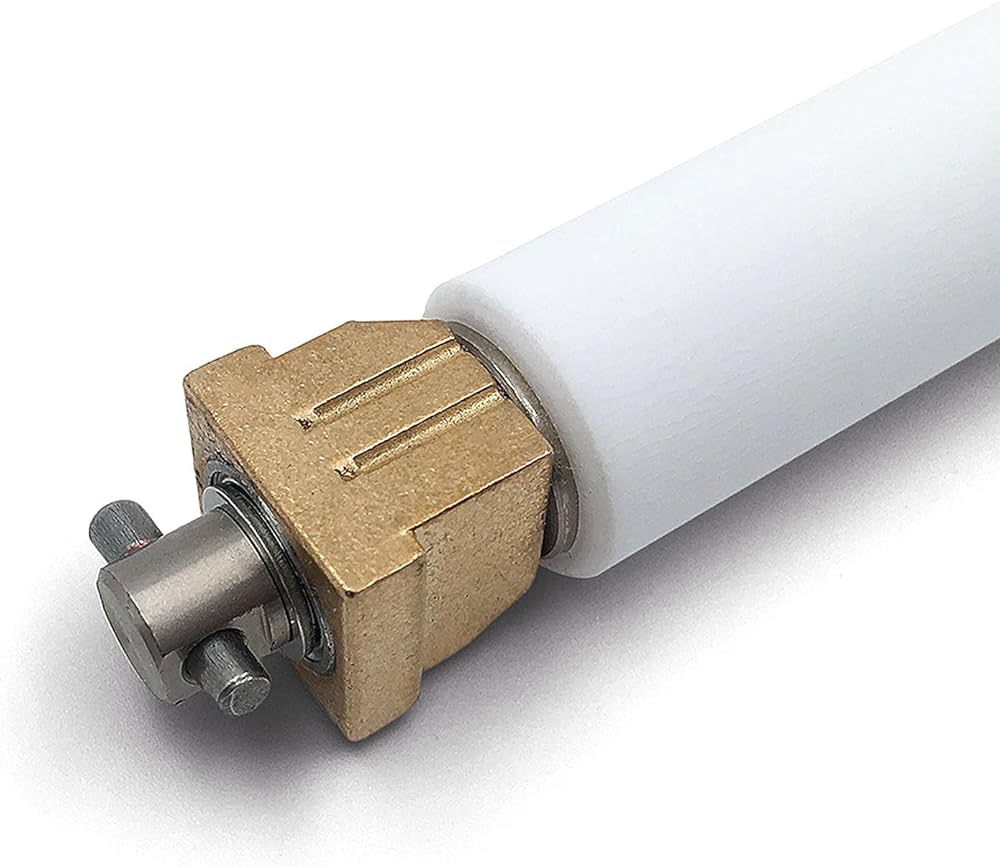
How to Properly Clean and Maintain Your Printer Platen Roller
Salman Faris
Jan 27, 2024
Introduction to printer platen roller
The printer platen roller is an essential component of your printer that helps in feeding paper accurately for printing. It plays a crucial role in ensuring smooth operation and maintaining print quality. Understanding the function and maintenance of the platen roller is important for keeping your printer in good working condition.
Importance of cleaning the platen roller
Your printer's platen roller is essential to ensure smooth and accurate printing. A clean platen roller helps prevent paper jams and ensures that the paper is fed through the printer consistently. Regular cleaning of the platen roller also helps maintain the overall quality of your printouts, reducing the likelihood of smudges and smears on your documents. Regular maintenance can extend the lifespan of your printer and reduce the need for costly repairs.
Tools and materials needed for cleaning
To properly clean and maintain your printer platen roller, you will need the following tools and materials:
- Isopropyl alcohol
- Cotton swabs or lint-free cloth
- Compressed air can
- Cleaning solution specifically designed for printer rollers
- Latex gloves
Step-by-step cleaning process
First, make sure to turn off your printer and unplug it from the power source to avoid any accidents. Then, open the printer cover and locate the platen roller. You can use a lint-free cloth dampened with water or isopropyl alcohol to gently clean the platen roller. Be sure to remove any debris, ink, or dust from the roller surface. It's important to avoid using excessive force as it may damage the roller. Once cleaned, let the roller dry completely before powering on the printer again.
Techniques to maintain the platen roller
There are several techniques to keep your printer's platen roller clean and well-maintained. Some ways you can do this include regularly wiping the platen roller with a clean, lint-free cloth to remove dust and debris, and using isopropyl alcohol to gently clean the roller. It's important to ensure that the roller is dry before using the printer again. Another technique is to regularly check for any signs of wear and tear on the platen roller, such as cracks or uneven surfaces, and replacing the roller if necessary to maintain the printer's optimal performance.
Common issues with the platen roller
The most common issues with the platen roller are accumulation of dust and debris, leading to smudging and uneven printing. Additionally, wear and tear on the roller can cause it to become uneven, resulting in paper jams and misalignment. Regularly cleaning the platen roller and checking for any signs of damage can help prevent these issues and ensure smooth printing.
Troubleshooting and problem-solving
If you're experiencing issues with your printer platen roller, there are a few troubleshooting steps you can take to address the problem. First, check for any debris or dirt that may be stuck on the roller, as this can cause inconsistencies in print quality. Use a lint-free cloth dampened with a mild cleaning solution to gently wipe the roller clean. Additionally, make sure that the roller is properly aligned and not damaged in any way. If the issue persists, consult your printer's manual or contact the manufacturer for further assistance.
Alternative cleaning methods
If you're looking for alternative ways to clean your printer platen roller, consider using isopropyl alcohol and a soft cloth. Make sure to avoid using abrasive materials or excessive force when cleaning, as it could damage the roller. Regular maintenance is key to ensuring optimal performance and longevity of your printer's platen roller.
Precautions and safety measures
To avoid injury, make sure to turn off and unplug your printer before attempting to clean the platen roller. Use a soft cloth and mild cleaning solution to gently wipe down the roller, avoiding any excessive moisture that could damage the printer. Be careful not to use any rough or sharp objects that could scratch the roller surface. After cleaning, allow the roller to dry completely before turning the printer back on. Always follow the manufacturer's guidelines and recommendations for cleaning and maintenance to ensure the safety and longevity of your printer.
Conclusion and summary
To conclude and summarize, it is crucial to regularly clean and maintain your printer platen roller to ensure optimal printing performance. By following the proper cleaning and maintenance techniques, such as using a lint-free cloth and isopropyl alcohol, you can prevent buildup and extend the lifespan of your printer platen roller. Additionally, always refer to your printer's manual for specific maintenance guidelines and schedule regular inspections to detect any signs of wear or damage. Taking care of your printer platen roller will not only improve print quality but also save you costs on potential repairs or replacements in the long run.
← Older Post Newer Post →